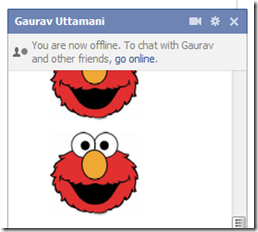Showing posts with label SaJal Tiwari. Show all posts
Showing posts with label SaJal Tiwari. Show all posts
Saturday, 23 June 2012
Sunday, 20 May 2012
Best sites for Cloud Storage
In today’s digital world, our entire life — both work and home — are tied to computers. Hard disks are unpredictable and are prone to failures leading to data loss. Research shows that every year 43% of computer users lose valuable data. The best way to hedge your data storage risk is to store critical data on the cloud. This things also make your data available at the time you want it. It keeps your data synced over you pc, online, smartphones, tablets, etc.
Some of the best services available-
Friday, 4 May 2012
Fake Mailer
I just got an Awesome site from which you can send email by putting other’s email address as Sender.It will display email address which you want to show them. For example You gave the sender email address as enemy@enemy.com and it will display that enemy@enemy.com send this email
Or in other words, FAKE MAIL!

Or in other words, FAKE MAIL!

Friday, 20 April 2012
Change Your Ip Address Instantly
How many times has it happened with you that you had to wait 30 minutes or so for downloading a consecutive file from media sharing sites like rapidshare, mediafire, etc ? Or had to manually switch off your modem ( in order to change ip address ) to download another file ?
In this post i am going to share a simple trick to change your Ip address on the go without manually switching off modem or waiting long hours for downloading file.
Saturday, 14 April 2012
How to Permanently Delete a Facebook Account
By Deactivating your Facebook account, your id will be temporarily hidden. You can deactivate by going through this link.
But if you want to this deletion permanent, then here’s a short guide to permanently remove you Facebook account.
But if you want to this deletion permanent, then here’s a short guide to permanently remove you Facebook account.

Saturday, 7 April 2012
Wednesday, 4 April 2012
How to make your Facebook Account Safe!?
In these days hacking facebook is a general thing.
So, to solve these problem?
I’ll be writing in this post about this topic.
So, to solve these problem?
I’ll be writing in this post about this topic.
- Log in to your facebook account
- Click the Arrow beside Home and select Account Settings
Monday, 2 April 2012
Introduction
Hey! This is a blog for people who want to play with Computer and Web like hell. We will share about computer hacks, loop holes, mobiles, computer tricks, facebook hacks, web hacks, etc..
By SaJal Tiwari and Gaurav Uttamani
By SaJal Tiwari and Gaurav Uttamani
Labels:
android,
blogger,
computer hacks,
computer tricks,
facebook hacks,
Gaurav Uttamani,
Gauravutt,
html,
java,
loop holes,
mobiles,
nokia,
notepad,
SaJal Tiwari,
SaJal1107,
scripts,
themes,
web hacks