We all sometimes face this problem; whenever you connect your drives(hard drive/pen drive/ memory cards) to your PC it asks for formatting; it flashes a message of Access Denied. Sometimes you get a message when you connect your memory card "Your card is corrupted". Many a times you get a message like this;
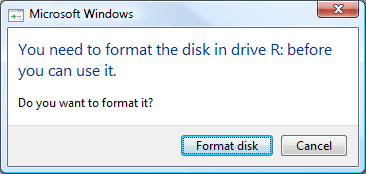
You have no choice left but to format it, BUT wait, there is one command promt technique that may be useful. A DOS command that checks your files, removes bad sectors and corrects the disk to make it usable.
- Connect the device(drive) to your PC
- Go to Command Promt (Start Menu -> Run -> Type "CMD" Press Enter)
- (In Command Promt) Type "chkdsk drivename: /r" press enter (@ the place of drive name type the drive name of your Card)
eg: chkdsk E: /r - Press Y to continue you will start seeing the contents of your card.
At the end chkdsk will show you what it has done!
Now you can go to My Computer and access your card. If you still loose some files, you can make use of any recovery software. Even after chkdsk if you don't get access to your card, there is no option left other than formatting it.
But don't worry you can recover your files even after formating it. You only need to use a good recovery software.
We had mentioned about "Recuva" a recovery utility. It is free to use. You can check this out here - http://bit.ly/HIOrecuva

No comments:
Post a Comment