By Deactivating your Facebook account, your id will be temporarily hidden. You can deactivate by going through this link.
But if you want to this deletion permanent, then here’s a short guide to permanently remove you Facebook account.
To Permanently Delete your id-
But if you want to this deletion permanent, then here’s a short guide to permanently remove you Facebook account.

To Permanently Delete your id-
- Click this link, then it will redirect to a page asking you password. Enter your password and click Continue.
- Now it will once again remind you about deletion, that this is a permanent deletion and that your account cannot be reactivated and that none of the content or information you have added can be retrieved.
- Then it will again confirm, and this time with a captcha code (to make sure that you are a human), enter your password and type the code.
- And now you will be redirected to the Facebook Help centre page leaving you with some information about gaining back or something (which could be ignored).
- And now do not log in for the next 14 days and your account will be deleted completely.


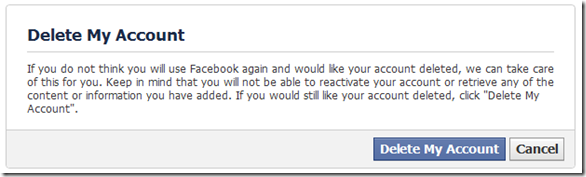
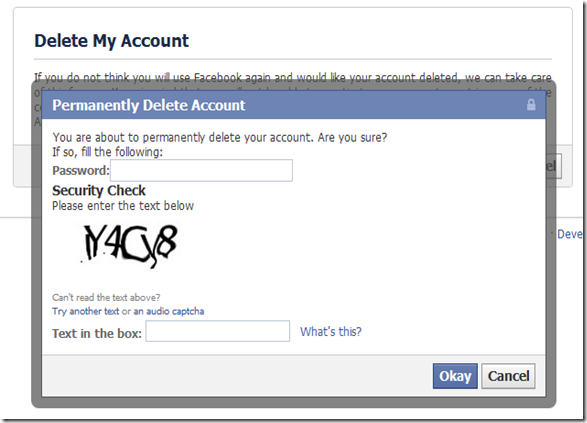
No comments:
Post a Comment